Checkbook Solo 401k: Form 5500-EZ Tips & Pointers
Checkbook Solo 401k plan maintenance is simple and straightforward, but may require easy informational filings under certain circumstances. A Solo 401(k) plan, also referred to as “One Participant 401k Plan,” “Individual 401k Plan,” “Solo QRP,” “Owner-Only QRP” & other variants – may require the filing of Form 5500-EZ with the IRS. Read on to get educated and determine if this requirement applies to your Solo 401k Plan. If so, the detailed pointers should make is extremely EZ for you to get it done.
What is IRS Form 5500-EZ?
The full name of the form is “Annual Return of One Participant (Owners/Partners and Their Spouses) Retirement Plan.” Click here to access IRS 5500EZ resources.
What is the purpose of the Form 5500-EZ?
In the words of the IRS: Form 5500-EZ is used by one-participant plans and foreign plans that are not subject to the requirements of section 104(a) of the Employee Retirement Income Security Act of 1974 (ERISA).
(Note: A one-participant plan or a foreign plan cannot file an annual return on Form 5500, Annual Return/Report of Employee Benefit Plan, or Form 5500-SF, Short Form Annual Return/Report of Small Employee Benefit Plan, regardless of whether the plan previously filed an annual return on Form 5500 or Form 5500-SF. Therefore, every one-participant plan or a foreign plan required to file an annual return must either file paper Form 5500-EZ with the IRS or electronically file Form 5500-EZ using the EFAST2 Filing System.)
What is a “One-Participant Plan?”
A one-participant plan means a retirement plan (that is, a defined benefit pension plan or a defined contribution profit-sharing or money purchase pension plan), other than an Employee Stock Ownership Plan (ESOP), which:
- Covers only you (or you and your spouse) and you (or you and your spouse) own the entire business (which may be incorporated or unincorporated); or
- Covers only one or more partners (or partners and their spouses) in a business partnership (treating 2% shareholder of an S corporation, as defined in IRC §1372(b), as a partner); and
- Does not provide benefits for anyone except you (or you and your spouse) or one or more partners (or partners and their spouses).
401(k) plans are a type of defined contribution plan. As such, a Solo 401k Plan is a type of One-Participant Plan that may be required to file Form 5500EZ.
Note: The inclusion of an S-corporation with multiple shareholders in the definition of “one-participant plan” is only for Form 5500 filing purposes, eliminating the requirement that such a plan file a “regular” Form 5500. For other employer benefit plan compliance purposes, an S-Corp with multiple shareholders may have greater compliance requirements than standard “Solo 401k” plans.
Who Must File Form 5500-EZ?
You must file Form 5500-EZ for a retirement plan if the plan is a one-participant plan or a foreign plan that is required to file an
annual return under section 6058(a).
Who Does Not Have To File Form 5500-EZ?
You do not have to file Form 5500-EZ for the applicable plan year for a one-participant plan if the total of the plan’s assets and the assets of all other one-participant plans maintained by the employer at the end of the applicable plan year does not exceed $250,000, unless:
- it is the final plan year of the plan () or
- the total asset value exceeded $250,000 at the end of a prior plan year.
Note:
- If an employer maintains one or more one-participant plans, the total assets of all one-participant plans combined must be counted towards the amount of $250,000 and Form 5500- EZ must be filed for each of the employer’s one-participant plans, including those with less than $250,000 in assets.
- All one-participant plans should file a return for their final plan year indicating that all assets have been distributed.
Is total value of plan assets based on the gross asset values or net values after subtraction of liabilities?
You should use the total plan assets as listed as of the end of the plan year on line 6a(2) of the form to determine whether the plan(s) assets exceed $250,000; i.e., gross assets.
How Do I File Form 5500-EZ?
Beginning January 1, 2021, a one-participant plan or a foreign plan required to file an annual return can:
- file Form 5500-EZ electronically using the Department of Labor’s EFAST2 filing system, or
- file Form 5500-EZ on paper with the IRS.
Note the following important updates:
- Form 5500-SF can no longer be used by a one-participant plan or a foreign plan filer in place of Form 5500-EZ.
- Information for a one-participant plan or a foreign plan filed electronically with EFAST2 filing system will not be available to the public on DOL’s website.
- A one-participant plan or a foreign plan must file Form 5500-EZ PDF electronically through the EFAST2 filing system, if the plan sponsor is subject to IRS e-filing requirements pursuant to Treas. Reg. 301.6058-2.
DOL Resource: Welcome to EFAST
You can complete the online, fillable Form 5500-EZ found on the IRS website and download it to your computer to print and sign. You may also complete the form by hand with pen using blue or black ink. The form should be mailed to the following address:
Department of the Treasury
Internal Revenue Service
Ogden, UT 84201-0020
By When Must Form 5500-EZ be filed?
Form 5500-EZ must be filed by the last day of the 7th calendar month after the end of the plan year, which is July 31st for most plans. A one-time extension of time to file Form 5500-EZ (up to 2-1/2 months) may be obtained by filing Form 5558 – Application for Extension of Time To File Certain Employee Plan Returns on or before the normal due date (not including any extensions) of the return. You must file Form 5558 with the IRS.
Who Must Sign the Form 5500-EZ?
The plan administrator or employer (owner) must sign and date paper Form 5500-EZ for the filing.
Are there penalties for not filing Form 5500-EZ?
Section 6652(e) imposes a penalty of $250 a day (up to a maximum penalty of $150,000 per plan year) for not filing returns in connection with pension, profit-sharing, etc., plans by the required due date.
Detailed Line-By-Line Pointers For the Form 5500-EZ
The IRS provides very comprehensive instructions for completing Form 5500-EZ, from which the following tips are primarily excerpted. The IRS instructions are referenced multiple times below and the more detailed information available in the IRS guide can be consulted to supplement the info provided here.
Part I – Annual Return Identification Information
Enter the calendar or fiscal year beginning and ending dates of the plan year for which you are reporting information. Express the date in numerical month, day, and year in the following order “MM/DD/YYYY” (for example, “01/01/2022”).
A – Check the appropriate box, if any are applicable. Generally, only options (1) – the first return filed for the plan or (3) – the final return filed for the plan will apply.
B – If applicable, check the box. Generally, it is not applicable.
C – If applicable, check the box. Generally, it is not applicable.
D – If applicable, check the box. Generally, it is not applicable.
Part II – Basic Plan Information
1a: Enter the name of the plan as it appears on the EIN confirmation letter from the IRS.
1b: Generally, will be 001.
1c: Generally, will be January 1st of the the year your plan was adopted. Consult your Adoption Agreement to confirm.
2a: Enter details of the Adopting Employer, also referred to as the Plan Sponsor. Note: A post office box number may only be entered if the Post Office does not deliver mail to the employer’s street address.
2b: Enter the Adopting Employer’s EIN. An SSN is not a valid entry. If the Adopting Employer hasn’t previously obtained an EIN, one must be obtained in order to file the Form 5500-EZ.
2c: Enter the Adopting Employer’s phone number.
2d: Enter the six-digit applicable code that best describes the nature of the plan sponsor’s business from the list of principal business activity codes provided in the IRS Instructions for Form 5500-EZ.
3a: Enter details of the Plan Administrator. The Plan Administrator is specified in the Adoption Agreement, within the Section titled, “Plan Operations.” If the administrator is the employer identified in line 2a, enter the word “Same” on line 3a and leave the remainder of line 3a, and all of lines 3b and 3c, blank
3b: Enter the Plan Administrators EIN. A plan administrator must have an EIN for Form 5500-EZ reporting purposes. If the plan administrator does not have an EIN, one must be obtained for Form 5500-EZ reporting purposes.
3c: Enter the Plan Administrator’s telephone number including the area code.
4a – 4d: If the employer’s name, the employer’s EIN, and/or the plan name has changed since the last return was filed for this plan, enter the employer’s name and EIN, the plan name, and the plan number as it appeared on the last return filed for this plan.
5a(1): Enter the total number of participants at the beginning of the plan year.
5a(2): Enter the total number of active participants at the beginning of the plan year.
5b(1): Enter the total number of participants at the end of the plan year
5b(2): Enter the total number of active participants at the end of the plan year.
Note: For Solo 401k Plans, the number of participants & active participants will – generally – be the same. However, this is not necessarily the case.
Active Participant: Any individuals who are currently in employment covered by the plan and who are earning or retaining credited service under the plan, including (i) any individuals who are eligible to elect to have the employer make payments under a section 401(k) qualified cash or deferred arrangement and (ii) and any nonvested individuals who are earning or retaining credited service under the plan.
Participant: (i) Retired or separated participants receiving benefits or entitled to future benefits and (ii) deceased individuals who had one or more beneficiaries who are receiving or are entitled to receive benefits under the plan.
5c: Include any individual who terminated employment during this plan year to who this line applies.
Part III – Financial Information
Note: Use whole dollars only.
6a: “Total plan assets” include rollovers and transfers received from other plans, unrealized gains and losses such as appreciation/depreciation in assets. It also includes specific assets held by the plan at any time during the plan year (for example, partnership/joint venture interests, employer real property, real estate (other than employer real property), employer securities, loans (participant and non-participant loans), and tangible personal property). Do not include contributions designated for the applicable plan year in column (1). Enter the total amount of plan assets at the end of the plan year in column (2).
6b: Liabilities include but are not limited to benefit claims payable, operating payables, acquisition indebtedness, and other liabilities.
6c: Subtract lines 6b from lines 6a
7a: Enter the the Employer Contributions made to the Solo 401k Plan, representing the “profit-sharing” component of contributions.
7b: Enter Participant Contributions to the Solo 401k Plan, representing the “salary deferral” component of contributions.
7c: Enter the amount of all other contributions including transfers or rollovers received from other plans valued on the date of contribution.
Part IV – Plan Characteristics
8: Enter all applicable plan characteristics codes that applied during the reporting year from the List of Plan Characteristics Codes, provided in the IRS instructions for Form 5500-EZ, that describe the characteristics of the plan being reported. Generally, codes 2E, 2J, 2R, and 3D will apply. If you’re not a W-2 employee of the sponsoring business, include code 3B.
Part V – Compliance and Funding Questions
9: You must check “Yes” if the plan had any participant loans outstanding at any time during the plan year and enter the amount outstanding as of the end of the plan year.
10: Check “No.”
11: Check “No.”
11a-11d: Not Applicable
Don’t forget to complete the Signature Lines, by signing and dating, before mailing the Form 5500EZ to the IRS.